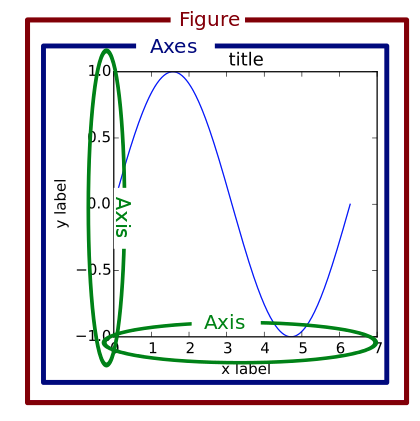Matplotlib example
- figure / axes object hierarcy
-
subplots(nrows=1, ncols=1,...)
:: generates figure/axies objects - plotting symbols
============================================= character description ============================================= '-' solid line style '--' dashed line style '-.' dash-dot line style ':' dotted line style '.' point marker ',' pixel marker 'o' circle marker 'v' triangle_down marker '^' triangle_up marker '<' triangle_left marker '>' triangle_right marker '1' tri_down marker '2' tri_up marker '3' tri_left marker '4' tri_right marker 's' square marker 'p' pentagon marker '*' star marker 'h' hexagon1 marker 'H' hexagon2 marker '+' plus marker 'x' x marker 'D' diamond marker 'd' thin_diamond marker '|' vline marker '_' hline marker
- colors
================== character color ================== 'b' blue 'g' green 'r' red 'c' cyan 'm' magenta 'y' yellow 'k' black 'w' white
Copy
Copy to clipboad
Downlaod
Download
#!/usr/bin/env python3
# importing matplotlib module
from matplotlib import pyplot as plt
from matplotlib.ticker import AutoMinorLocator
# equivalent import
# import matplotlib.pyplot as plt
# x-axis values
x = [5, 2, 9, 4, 7]
# Y-axis values
y = [10, 5, 8, 4, 2]
xMin, xMax, yMin, yMax = 2, 9, 2, 10
xTicks = range(xMin-1, xMax+2, 1)
yTicks = range(yMin , yMax+1, 2)
# create figure / axis object
# quadratic outlay with figsize()
# subplots(nrows=1, ncols=1,...)
_, myAxis = plt.subplots(figsize=(10,10))
# sline are the axis / border
myAxis.spines['right'].set_linewidth(0.0)
myAxis.spines['top'].set_linewidth(0.0)
myAxis.spines['bottom'].set_linewidth(4.0)
myAxis.spines['left'].set_linewidth(4.0)
# axis start/end/labels
myAxis.axis([xMin, xMax, yMin, yMax])
myAxis.set_title('boring diagram', fontweight="bold", size=16)
myAxis.set_xlabel('x-label', fontsize = 16)
myAxis.set_ylabel('y-label', fontsize = 16)
# major ticks by default
# minor ticks need to be activated
myAxis.tick_params(width=2, length=8, labelsize=12)
myAxis.xaxis.set_minor_locator(AutoMinorLocator())
myAxis.tick_params(which='minor', length=8, width=2, color='r')
# location of ticks
plt.setp(myAxis, xticks=xTicks, yticks=yTicks)
# plotting
line, points = myAxis.plot(x, y, "--g", # line
x, y, "ob") # points
# activate line lebel box
line.set_label('my line')
points.set_label('my points')
myAxis.legend(loc='upper center', fontsize='larger')
plt.show()