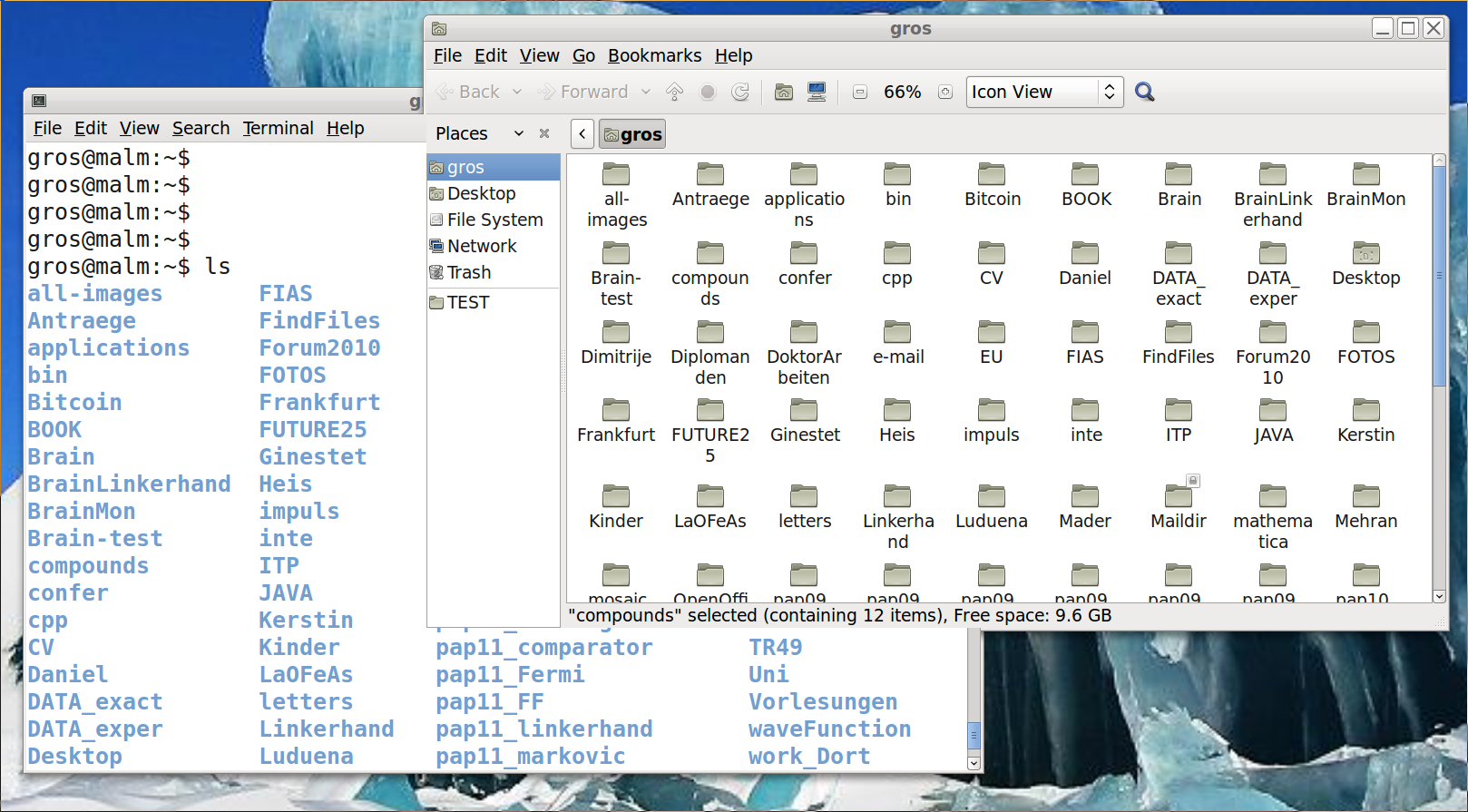Machine Learning Primer
Claudius Gros, WS 2024/25
Institut für theoretische Physik
Goethe-University Frankfurt a.M.
Linux - Basics
what is Linux
history
- Unix $\to$ Linux
- 1960s/70s: Unix (AT&T) secure, multi-user
- 1991: Linus kernel (Linus Torval) open source
- 1990s Gnu libaries and untilities added
(Free Software Foundation)
- typing, not clicking
:: you know what you do (hopefully)
- scripts
- ...
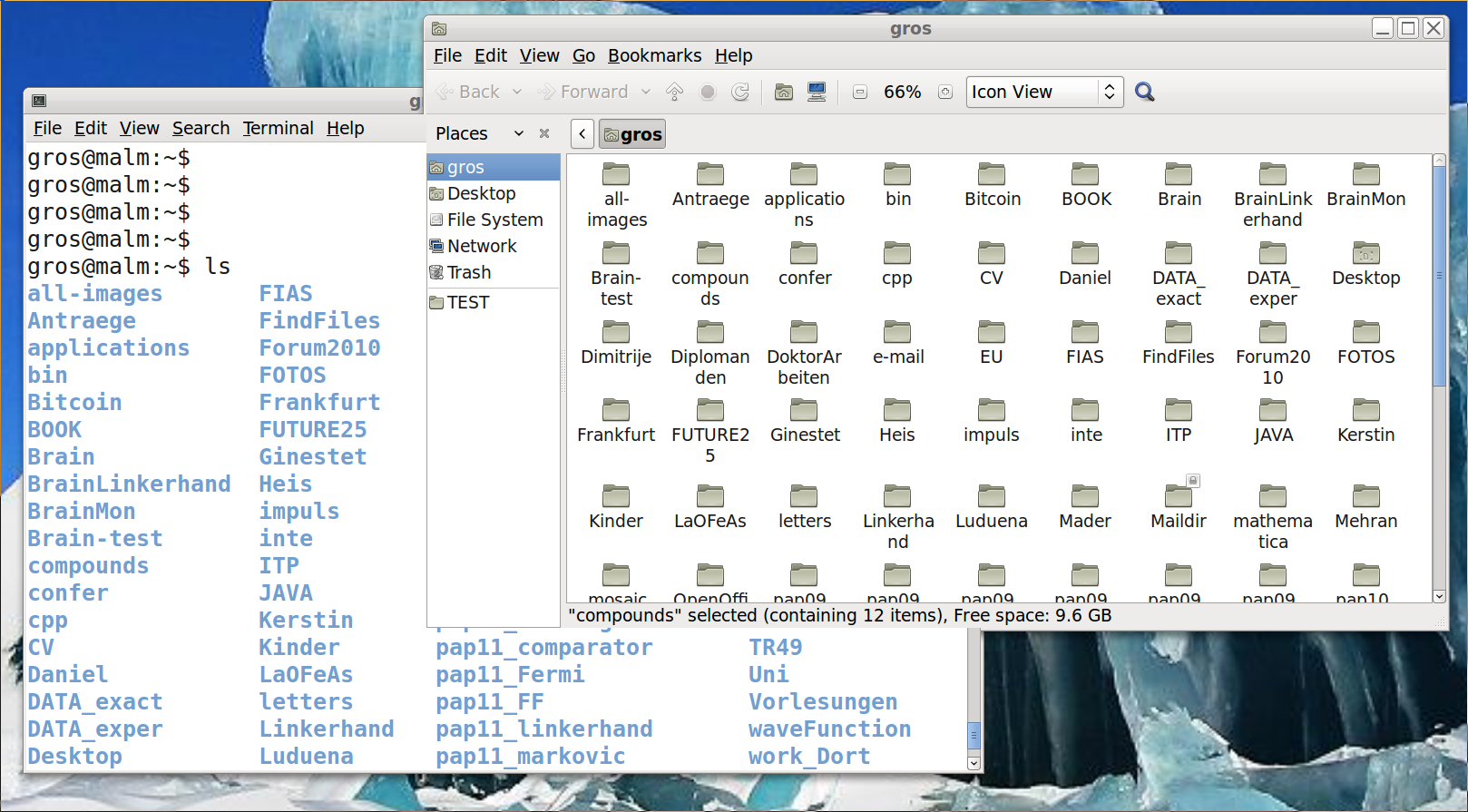
Linux directories
Linux directory structure
cd directory :
change to directorycd / : change to rootcd : change to homecd .. : one upcd . : to current directoryls : list directory content
user@pc:~$ cd /
user@pc:/$ cd var
user@pc:/var$
mkdir - create directory
mkdir directory :
create directorymkdir -p foo/test/abc/123/bar :
create directory foo/test/abc/123/bar and all parents if necessary
user@pc:~$ mkdir test
user@pc:~$ ls
test
rmdir – remove directory
rmdir directory :
delete directory- only works on empty directories
user@pc:~$ rmdir test
user@pc:~$ rmdir downloads
rmdir: failed to remove `downloads': Directory not empty
user@pc:~$
recursive removal
rm -r directory/
delete directory and all subdirectories
Linux files
more – show file on screen
more file :
show file on screen- move with ↑ and ↓
- exit with Q
more /proc/cpuinfo :
show processor informations
Linux file names
- Hallo.dat and hallo.dat are distinct:
capital sensitive
- data.really-important-stuff : arbitrary file extentions
- avoid empty spaces
mv – move/rename files
mv file1 file2 :
rename file1 to file2mv file directory/ :
move file to directory/mv myImages/*.jpg /home/user/otherUser/yourImages/ :
move all jpg files in the directory myImages/
to the directory /home/user/otherUser/yourImages/
user@pc:~$ mv foo.txt bar.txt
user@pc:~$ mv bar.txt downloads
user@pc:~$
rm – remove files or directories
rm file : delete filerm directory : delete directoryrm -r directory : recursive delete directory and all containing filesrm image* : delete all files starting with
imagerm -r * : remove all data you ever created
user@pc:~$ rm downloads/bar.txt
user@pc:~$ rm -r downloads/
user@pc:~$
cat – concatenate files and print to standard output
cat file :
print contents of filecat file1 file2 >
file3 :
concatenate the files file1 and file2
and print output to file3cat aaa* > aaa.all :
concatenate all files starting with aaa
user@pc:~$ cat file1
first line of file1
second line of file1
user@pc:~$ cat file2
first line of file2
second line of file2
user@pc:~$ cat file* > all
user@pc:~$ cat all
first line of file1
second line of file1
first line of file2
second line of file2
hidden files:
files starting with a . are hidden
- used for setting user preferences/configuration for applications
- .vimrc settings for
vi/vim editor
- .eclipse settings for the
Eclipse
development environment
- ...
user@pc:~/TEST$ ls -l
total 32
-rw-rw-r-- 1 user user 1775 2012-03-09 17:58 HashMapMapDemo.class
-rw-rw-r-- 1 user user 2019 2012-03-09 17:59 HashMapMapDemo.java
-rw-rw-r-- 1 user user 20961 2012-03-09 15:45 hashMap.svg
user@pc:~/TEST$ ls -la
total 56
drwxrwxr-x 2 user user 4096 2012-03-12 09:57 .
drwxr-xr-x 153 user user 12288 2012-03-12 09:56 ..
-rw-rw-r-- 1 user user 1775 2012-03-09 17:58 HashMapMapDemo.class
-rw-rw-r-- 1 user user 2019 2012-03-09 17:59 HashMapMapDemo.java
-rw-rw-r-- 1 user user 20961 2012-03-09 15:45 hashMap.svg
-rw-rw-r-- 1 user user 3 2012-03-12 09:56 .I-am-a-hidden-file
Linux command options
ls – list directory contents
ls -l : long listing formatls -a : list all filesls -h : human readablels *dat : all files ending with 'dat':
use wildcards
convert – audio, video and text formats
-
man convert : for options
-
convert -delay 50 frame*.gif -loop 0 animated.gif
converts frame01.gif, frame02.gif,
.., into an animated gif
-
convert test.gif frame%04d.gif
extract frames from animated gif
as size-4 integers
- the basis of all crawlers:
wget
:: downloading files and entire webpages
- image viewer:
eog ('eye of gnome')
wget https://upload.wikimedia.org/wikipedia/commons/3/30/Jud-morote-gari.gif
eog Jud-morote-gari.gif
mv Jud* test.gif
convert test.gif frame%04d.gif
convert -delay 50 frame*.gif -loop 0 animated.gif
eog animated.gif
Linux process control
ps – report a snapshot of the current processes
ps : list current processesps aux : list all processes
user@pc:~$ ps aux
USER PID %CPU %MEM VSZ RSS TTY STAT START TIME COMMAND
root 1 0.0 0.0 4020 476 ? Ss Feb20 1:08 /sbin/init
root 2 0.0 0.0 0 0 ? S Feb20 0:00 [kthreadd]
root 3 0.0 0.0 0 0 ? S Feb20 0:02 [migration/0]
root 4 0.0 0.0 0 0 ? S Feb20 0:23 [ksoftirqd/0]
root 5 0.0 0.0 0 0 ? S Feb20 0:00 [watchdog/0]
root 6 0.0 0.0 0 0 ? S Feb20 0:04 [migration/1]
root 7 0.0 0.0 0 0 ? S Feb20 1:04 [ksoftirqd/1]
1635 4650 0.0 0.0 92248 2752 ? S Apr21 0:00 /usr/lib/eclipse/eclipse -vm /usr/lib/jvm/java-gcj/bin/java -install /usr/lib/eclipse
1635 4656 0.7 9.4 1021416 381456 ? Sl Apr21 29:27 /usr/lib/jvm/java-gcj/bin/java -Djava.library.path=/usr/lib/jni -Dgnu.gcj.precompiled
daemon 4715 0.0 0.0 8084 524 ? Ss Feb20 0:00 /sbin/portmap
root 4776 0.0 0.0 740 36 ? Ss Feb20 0:37 /usr/local/bin/netbeep eth0
statd 4813 0.0 0.0 14416 816 ? Ss Feb20 0:00 /sbin/rpc.statd -p 2051 -o 2052
1635 17246 0.0 0.1 17052 7332 pts/1 Ss 09:13 0:00 bash
user@pc:~$
kill – send a signal to a process
kill pid : send signal TERM to
process with id pidkill -9 pid : kill process
with id pidkillall firefox : kill all processes
with process name firefox
user@pc:~$ ps -l
F S UID PID PPID C PRI NI ADDR SZ WCHAN TTY TIME CMD
0 S 1467 8100 8095 0 80 0 - 8641 wait pts/0 00:00:02 bash
0 S 1467 16732 8100 1 80 0 - 133912 poll_s pts/0 00:00:00 kwrite
0 R 1467 16797 8100 0 80 0 - 5796 - pts/0 00:00:00 ps
0 S 1467 26446 1 0 80 0 - 221014 futex_ pts/0 00:02:11 soffice.bin
user@pc:~$ kill 16732
piping of Linux commands
| - output of one command as input of next
sort filename :
sort the file filename grep expression : extract all lines
containing the expression from output- create files with content with
echo
echo 'Ralph Junghans
Anna Rosenkranz
Joachim Neumayer
Anna Furlger' > names.txt
user@pc:~$ more names.txt
Ralph Junghans
Anna Rosenkranz
Joachim Neumayer
Anna Furlger
user@pc:~$ more names.txt | grep "Anna" | sort > names.anna
user@pc:~$ more names.anna
Anna Furlger
Anna Rosenkranz
wc - counting lines/words/characters
user@pc:~$ more names.txt | grep Anna
Anna Rosenkranz
Anna Furlger
user@pc:~ more names.txt | grep Anna | wc
2 4 29
user@pc:~$ wc names.txt
4 8 61 names.txt
Linux editors
use the editor you feel at ease with
emacs, kwrite, ..
possible editors vi/vim : standard editor
keyboard controlled - no need to use the mouse
| i | |
start inserting modus |
| R | |
start replacing modus |
| o | |
start insert in next line |
| a | |
start inserting at end of current line |
| esc | |
exit editing modi |
| u | |
undo last insertion or change |
| | | |
| r | |
replace current char |
| x | |
delete char |
| 7x | |
delete seven chars |
| dd | |
delete line |
| 8dd | |
delete eight line |
| y | |
copy (yank) current line to buffer |
| 9y | |
copy (yank) nine lines to buffer |
| p | |
insert (paste) buffer |
| | | |
| j | |
move cursor a line down |
| k | |
move cursor a line up |
| h | |
move cursor to the left |
| l | |
move cursor to the right |
| | | |
| :w | |
save (write) file |
| :q | |
exit (quit) vi |
| :wq | |
write and exit |
| | | |
| :111 | |
goto line 111 |
| :1,11d | |
delete lines 1 through 11 |
| :1,$s/error/correct/ | |
substitute error by correct
throught the entire file |
| :10,20s/yes/no/g | |
substitution from line 10 to twenty, also
multiple times per line (g) |
connection to remote hosts
using university computers from home
ssh remote-host : establish a
connection to remote host
itp.uni-frankfurt.de
th.physik.uni-frankfurt.de
scp remote-host-path . :
transfer data
from remote host to current directory
scp ./filename remote-host-path :
transfer data
from current directory to remote host
g++ : compile a C++ program time... :
measuring the time needed to excute a program nohup .a/out & :
starting a program which runs in the background
(&)
and which continues to be executed after
logging-out (nohup)
user@pc:~$ ssh -l gros karlstad.th.physik.uni-frankfurt.de
gros@karlstad.th.physik.uni-frankfurt.de's password:
gros@karlstad:~$ cd TEST/
gros@karlstad:~$ javac Test.java
gros@karlstad:~$ nohup time java Test test.old test.new &
[1] 2176
gros@karlstad:~$ nohup: ignoring input and appending output to `nohup.out'
gros@karlstad:~$ exit
logout
Connection to karlstad.th.physik.uni-frankfurt.de closed.
user@pc:~$ scp gros@karlstad.th.physik.uni-frankfurt.de:TEST/nohup.out .
gros@karlstad.th.physik.uni-frankfurt.de's password:
nohup.out 100% 326 0.3KB/s 00:00
user@pc:~$ more nohup.out
# starting Test.main()
# scanning the file test.old
# scanning the file test.new
1000 lines in test.old
1000 lines in test.new
84 lines in test.output
0.15user 0.02system 0:00.21elapsed 77%CPU (0avgtext+0avgdata 77248maxresident)k
888inputs+80outputs (6major+5261minor)pagefaults 0swaps
ping remote-host :
checking availability and connection quality
user@pc:~$ ping 141.2.247.163
PING 141.2.247.163 (141.2.247.163) 56(84) bytes of data.
64 bytes from 141.2.247.163: icmp_req=1 ttl=64 time=4.99 ms
64 bytes from 141.2.247.163: icmp_req=2 ttl=64 time=0.132 ms
64 bytes from 141.2.247.163: icmp_req=3 ttl=64 time=0.263 ms
64 bytes from 141.2.247.163: icmp_req=4 ttl=64 time=0.299 ms
Linux commands - overview
Directory Operations
|
|
|
Change into the given directory ("." present directory,
".." one level up, "/" top (root) directory)
|
|
|
|
Show (list) the content of the given directory
(-a all, -l long, -h human readable)
|
|
|
|
Create (make) a new directory
|
|
|
|
Show path to the present directory
|
|
|
|
Delete (remove) given directory when empty
|
Editors
|
|
|
Windowed editor with a large
palette of functions
|
|
|
|
Standard in-console Unix-editors with full
keyboard control
|
File
Operations
|
|
|
For changing access rights for -r reading,
-w writing and -x executing
|
|
|
|
Copy files and directory (-r recursively)
|
|
|
|
Shows file type and information
|
|
|
|
Prints a text (file) on screen consecutively
|
|
|
|
For moving (name change) of files and directories
|
|
|
|
Deletes (removes) a given file or directory (-r recursively)
|
|
|
|
Prints the last lines of a file to screen
|
File
Manipulation
|
| |
Combines (concatenates) several files
into a single file
|
|
| |
Search in a output for a string or expression
(more test.txt |
grep "information")
|
|
| |
Sending file to a printer
|
|
| |
Universal viewer for documents, images and graphics
|
|
| |
Sorting an output or a file (-r reverse, -u unique,
-g numerical)
|
|
| |
Splitting a given file into parts
|
|
| |
Counting lines, words and chars in an output or file (-l only
lines) |
Info
and Documentation
|
|
|
Gives a list of man-pages for a given subject
|
|
|
|
Prints man pages (documentation) for a given command
or program to screen
|
Data Compression
|
|
|
For compression of files and data
|
|
|
|
For compression and decompression (with -x) of archives
and multiple files
|
|
|
|
Compression and decompression WinZip (DOS/Win) files
|
Miscellaneous
|
| |
Tabbing through previous commands |
|
| |
Prints current data to screen |
|
|
|
Prints a list of all environment variables
|
|
|
|
Evaluation of symbolic mathatical expresions,
mostly for scripts
|
|
|
|
Searching for files, staring from current directory.
|
|
|
|
History of previous shell commands
|
|
|
|
Name of hosting computer
|
|
|
|
Password change
|
|
| |
Autocompletion of commands |
Process
Management
|
| |
Process running in the background (used at the end of a command line)
|
|
| |
Terminates (kills) the current process (running in current console)
|
|
| |
Terminates (kills) a process with a given ID (PID)
|
|
|
|
Setting the priority of a given process, mostly in order not to
disturb other users
|
|
|
|
Starting a program which will continue to run after the user logs out
(no hangup)
|
|
|
|
Lists processes started by the user in present console
(-a all, -l long)
|
|
|
|
Measuring the time needed to excute a given process or program
|
|
|
|
Shows all running processe with real-time updating of active
processe and their respective CPU and memory consumption
|
System
Infos
|
|
|
Disc use of all partitions
|
|
|
|
Disc use of current and child directories
|
|
|
|
Time since last reboot
|
Remote
Connections
|
|
|
Data transfer to and from a remote host with line commands (file transfer protocol)
|
|
|
|
Sending pings to remote host
|
|
|
|
Copy data to and from remote host (secure copy)
|
|
|
|
Connect to remote host and log in
|
Linux - shell scripts
automated execution of commands
chmod +x :
make file executable (x)
user@pc:~$ vi test.sh
user@pc:~$ chmod -x test.sh
echo : print message to screen
sleep 8 : sleep for 8 seconds
#! /bin/bash
i=0
N=2
while test $i -le $N
do
a=`expr 50 \\* $i`
b=`expr $a + 1`
more "inputFile_$i.dat" | grep "Anna" > "outFile_$b.out"
echo "ich gehe jetzt für $i Sekunden schlafen " $i
sleep $i;
i=`expr $i + 1`
done
cat outFile_*.out > outFile.all
echo 'Ralph Junghans
Anna Rosenkranz
Joachim Neumayer
Anna Furlger' > inputFile_0.dat
echo 'Keine Anna hier,
oder etwa doch?' > inputFile_1.dat
echo 'Hier ist nun wirklich
keine anna zu finden.' > inputFile_2.dat
user@pc:~$ ls
inputFile_0.dat inputFile_1.dat inputFile_2.dat test.sh
user@pc:~$ ./test.sh
ich gehe jetzt für 0 Sekunden schlafen 0
ich gehe jetzt für 1 Sekunden schlafen 1
ich gehe jetzt für 2 Sekunden schlafen 2
user@pc:~$ ls
inputFile_0.dat inputFile_2.dat outFile_1.out outFile.all
inputFile_1.dat outFile_101.out outFile_51.out test.sh
user@pc:~$ more inputFile_*.dat
::::::::::::::
inputFile_0.dat
::::::::::::::
Ralph Junghans
Anna Rosenkranz
Joachim Neumayer
Anna Furlger
::::::::::::::
inputFile_1.dat
::::::::::::::
Keine Anna hier,
oder etwa doch?
::::::::::::::
inputFile_2.dat
::::::::::::::
Hier ist nun wirklich
keine anna zu finden.
user@pc:~$ more outFile.all
Anna Rosenkranz
Anna Furlger
Keine Anna hier,
Linux open-source utilities
a very large selection of free utilities
-
gnuplot datafile
`fast and dirty' visualization of xy, xyz or
multicolumn data files
-
xmgrace datafile
more elaborate plotting of xy, xyz or multicolumn
data files
-
gimp
advanced editor for bitmap images
-
inkscape
advanced editor for scalable vector graphics
-
alpine
console mail program
-
libreoffice
OpenOffice (LibreOffice) package
-
dot / neato / circo
Graphviz
graph ploting utilities
-
awk
awk
is a lightweight text manipulation utility