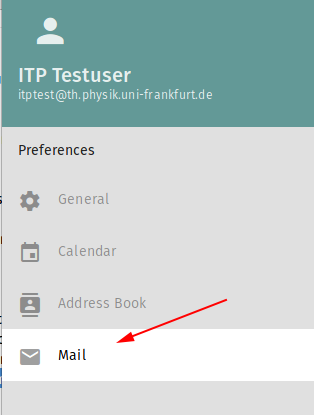Difference between revisions of "Updated Mail Service"
(→What is SOGo?) |
(→What is SOGo?) |
||
| Line 11: | Line 11: | ||
To get to options for the next topics, click on the gear in the right of your username. | To get to options for the next topics, click on the gear in the right of your username. | ||
| − | [[File:sogo_gear.png | + | [[File:sogo_gear.png]] |
For the mail options, select "Mail" from the right list. | For the mail options, select "Mail" from the right list. | ||
| − | [[File:click_mail.png | + | [[File:click_mail.png]] |
=== Vacation (out of office) === | === Vacation (out of office) === | ||
Revision as of 10:44, 8 November 2019
Most changes are internal an not noticeable by the user.
The important change is the switch from 'procmail' to 'sieve' for server side mail filtering. Procmail ist no longer supported and current filter rules must be rebuild by the user, including forwards and vacation messages. The good news, our webmail system SOGo has a graphical builder for filter rules including forwards and vacation (out of office) replies.
Contents
Common Task and Questions
What is SOGo?
Sogo is our Webmail and Groupware Service (calendar). It is accessible with most web browser under https://webmail.itp.uni-frankfurt.de.
To get to options for the next topics, click on the gear in the right of your username.
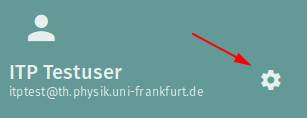 For the mail options, select "Mail" from the right list.
For the mail options, select "Mail" from the right list.
Vacation (out of office)
Forwarding Mail
Forwarding mail esp. to external mail addresses is not recommended. Important: For employees forwarding to external mail addresses is forbidden by the "IT Sicherheitsrichtlinie". We have a well functional IMAP service which can be used with any email client.
If you still want to forward mails to another address. Open SOGo, click on settings 'gear', open mail and then Forwarding.
If you have a mail forward configured with procmail or the .forward file, you can configure this already in SOGo to have a functional forward also for tests.
Screenshots will follow.