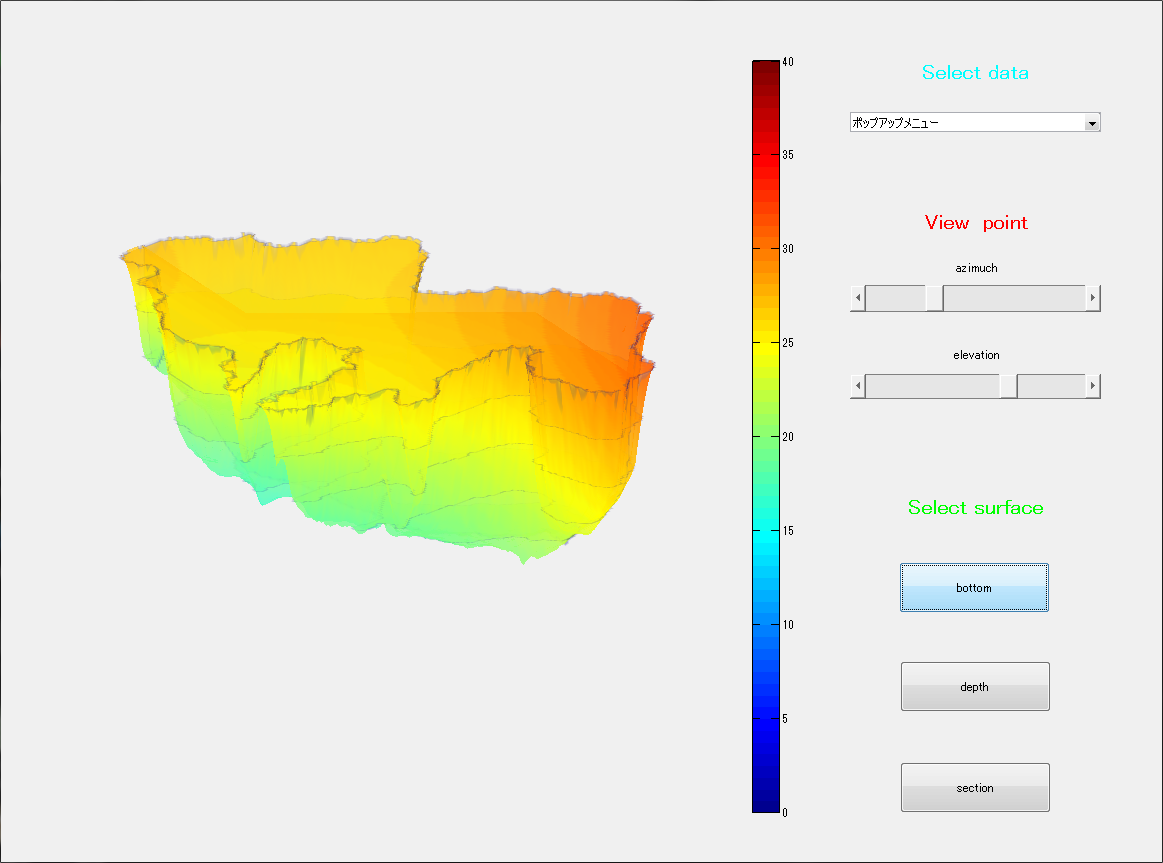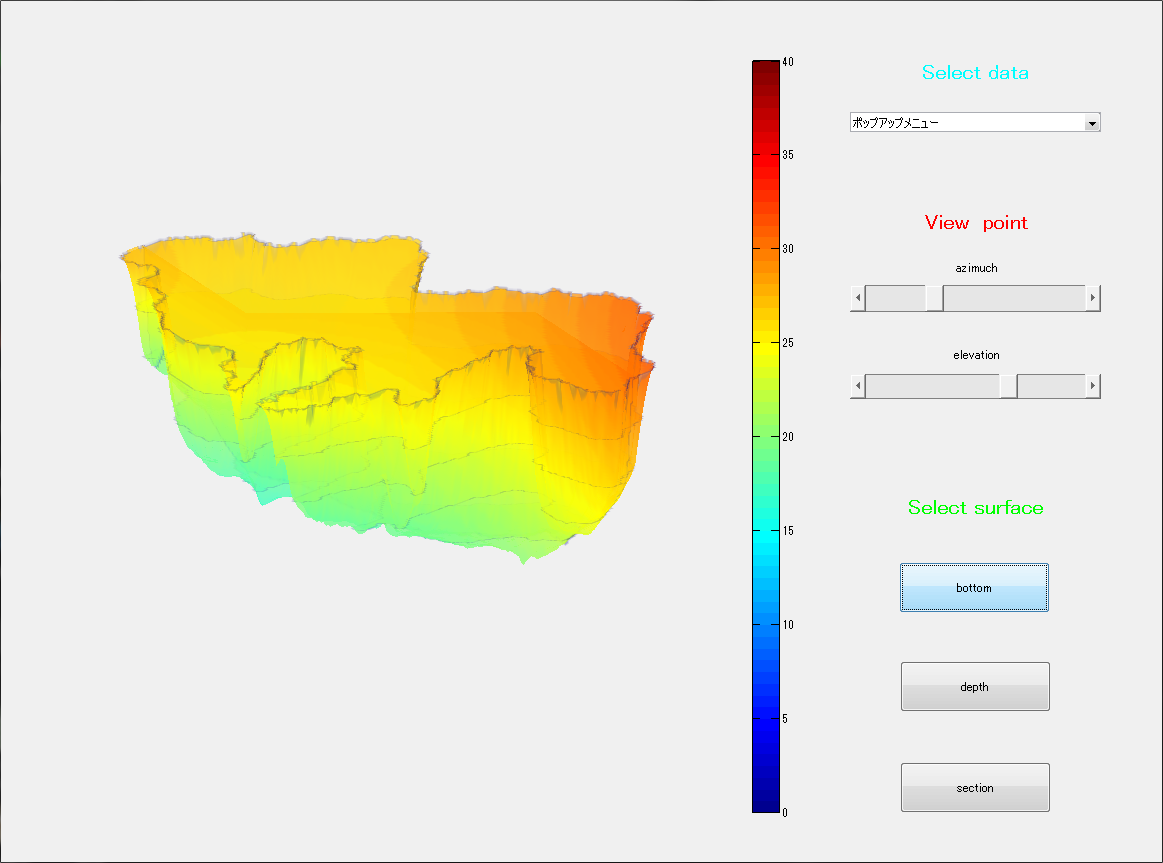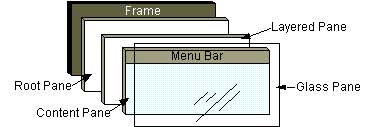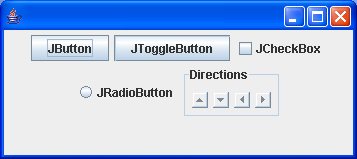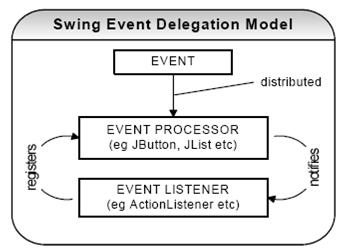Programmierpraktikum
Claudius Gros, SS2012
Institut für theoretische Physik
Goethe-University Frankfurt a.M.
Swing
Graphical User Interface (GUI)
Graphical User Interface (GUI)
- interaction and control of a program via
a graphical interface
- for most humans GUI == program
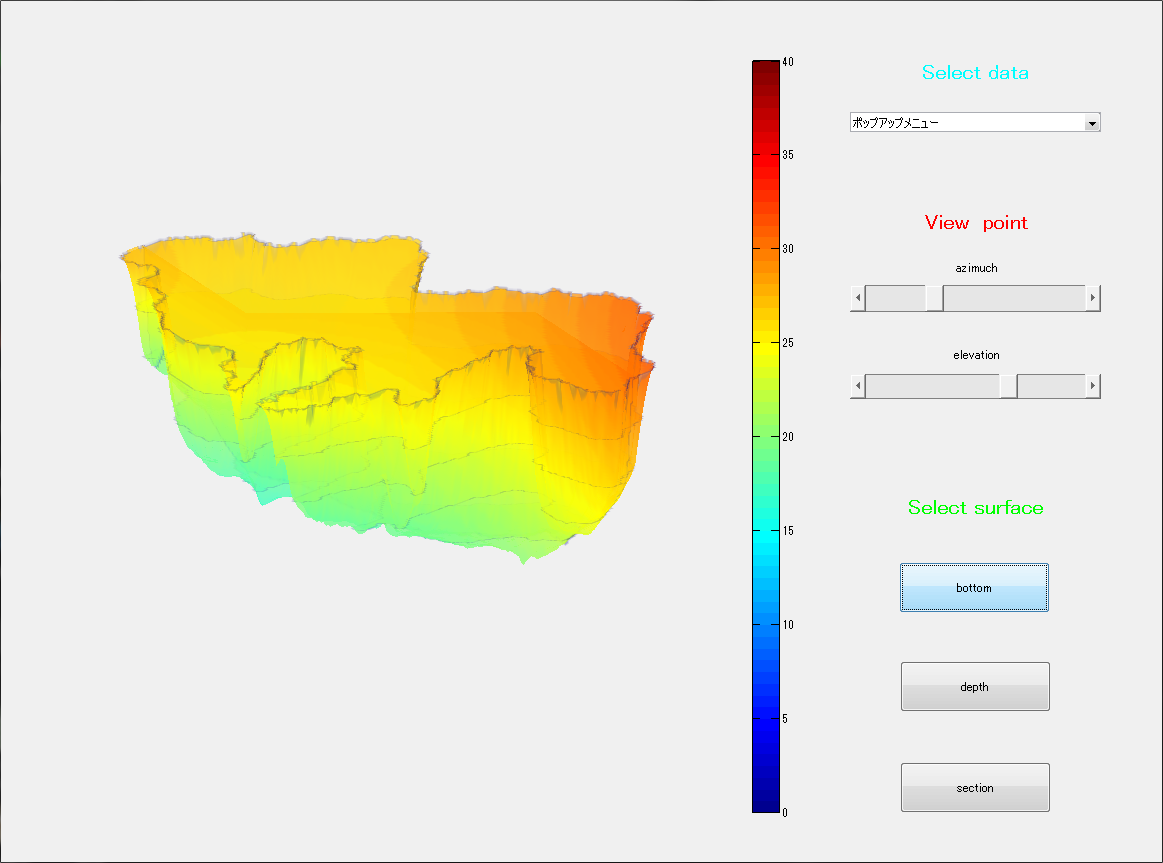
Swing example
import javax.swing.*; // 'x' for extension
import java.util.*; // for sleeping
public class SimpleFrame {
public static void main(String args[]) throws InterruptedException
// needed for sleeping
{
JFrame jf = new JFrame(); // instantiation of a JFrame
JLabel jlb = new JLabel("Hello World"); // instantiation of a JLabel
jf.getContentPane().add(jlb); // add label to content of frame
jf.setSize(300, 200); // set frame size
jf.setDefaultCloseOperation(JFrame.DISPOSE_ON_CLOSE);
// what to to when clicken away the window: remove it, free resources
jf.setVisible(true); // show frame
System.out.println("JFrame panel lauched");
//
Thread.sleep(3000); // wait 3 seconds
jf.setLocationRelativeTo(null); // move to center of screen
System.out.println("JFrame panel relocated");
//
Thread.sleep(3000);
jlb.setFont(jlb.getFont().deriveFont(20f)); // set font size
System.out.println("JLabel font resized");
//
}
} // end of class SimpleFrame
layers (panes)
- computer graphics images have several layers
-
JFrame contains several pane objects:
root, content, layered, glass
- normal applications only use the content
pane,
it contains all content
frame and window hierarchy
-
JFrame extends Frame
extends Window
(with title and border)
JFrame extends
Frame extends Window (no title and border)
JFrame extends Frame extends
Window extends Container
-
Container extends Component
Container extends
Component extends Object
-
Container: Abstract Window Toolkit (AWT),
Container:
contains component objects
-
Component: interactive graphical object,
Component:
buttons, checkboxes, scrollbars, ...
- many things can be done using a
Frame or a
Window,
a JFrame offers most utilities
moving colored JFrame
-
Color(red,green,blue):
rgb color $\ \in[0,255]$
-
Point point comp.getLocation(null):
a point object is a 2D vector
(point.x,point.y)
import javax.swing.*; // for the frame
import java.awt.*; // for colors
import java.util.*; // for sleeping
public class MovingScreen extends JFrame {
/* Constructor of MovingScreen.
* Using 'this' is not necessary but increases readability.
* 'title', 'size', .. are member variables of JFrame.
**/
public MovingScreen() {
this.setTitle("moving colors");
this.setSize(300, 200);
this.setDefaultCloseOperation(EXIT_ON_CLOSE); // exit program on close
}
public static void main(String[] args) throws InterruptedException {
MovingScreen ex = new MovingScreen(); // instantiation
ex.setLocationRelativeTo(null); // relative to screen center
ex.setVisible(true);
int screenCenter_x = ex.getLocation(null).x; // Point.x
int screenCenter_y = ex.getLocation(null).y; // Point.y
for (int i=0;i<255;i++)
{
Thread.sleep(40);
ex.getContentPane().setBackground(new Color(0,i,255-i));
ex.setLocation(screenCenter_x+i,screenCenter_y+i);
}
} // end of MovingScreen.main()
} // end of class MovingScreen
adding content to a frame
adding content using a container
-
container.add(Component comp)
is inherited by the JFrame
- the
JPanel container is convenient
(comes with a layout manager):
jframe.add(JPanel jp)
-
JPanel extends JComponent
JPanel extends
JComponent extends Container
adding content directly to the ContentPane
-
jFrame.getContentPane.add(Component comp)
- doese not come with a predefined layout manger:
jFrame.getContentPane.setLayout(layoutManger)
Swing components
- there are several layout managers for arranging
components on contentPane
import java.awt.*; // for the container
import javax.swing.*; // for the frame
public class AddContentPane {
public static void main(String[] args) {
JFrame frame = new JFrame("Various Components");
frame.setSize(600, 150);
frame.setLocationRelativeTo(null);
frame.setDefaultCloseOperation(JFrame.DISPOSE_ON_CLOSE);
Container content = frame.getContentPane(); // add to contentPane
content.setLayout(new FlowLayout()); // one is necessary
content.add(new JButton("JButton"));
content.add(new JToggleButton("JToggleButton"));
content.add(new JCheckBox("JCheckBox"));
content.add(new Label("Label"));
content.add(new JRadioButton("JRadioButton"));
Font font = new Font("Arial Black",Font.PLAIN,20); // select a new font
Component[] allComp = content.getComponents(); // get all components
for (Component comp : allComp) // iteration
{
comp.setBackground(new Color(153,204,153)); // of component
comp.setForeground(new Color(204,51,51)); // change font color
comp.setFont(font); // change font sizes
}
content.setBackground(new Color(204,204,204)); // of contentPane
frame.setVisible(true); // show
}
}
events - making things happen
- a GUI needs to be interactive
react on user action
Java listener
- listen to what happens in the world:
- other components of the program
- communication with remote hosts
- incoming emails, ...
-
ActionListener: waits until event occurs
and then performs .actionPerformed()
- register action listener with component
public class MyClass implements ActionListener {
// ActionListener is an Interfaces not a class and hence
// implemented and not extended
public void actionPerformed (){
// mandatory: do stuff when action has been triggered
}
}
simple Swing events
-
actionEvent.getSource()
returns an Object: the source of the event
import java.awt.event.*; // for events
import java.awt.*; // for colors
import javax.swing.*; // for JFrame
public class SimpleEvent
extends JFrame // extending an class
implements ActionListener // implementing an interface
{
JButton button1, button2, button3; // needed several times
JLabel label;
/* Constructor.
**/
public SimpleEvent(){
this.setTitle("click buttons"); // title
this.setSize(400, 200); // size
this.setDefaultCloseOperation(JFrame.DISPOSE_ON_CLOSE);
this.setLocationRelativeTo(null); // position
this.label = new JLabel(); // initially empty
this.button1 = new JButton("text");
this.button2 = new JButton("color");
this.button3 = new JButton("exit");
this.button1.addActionListener(this); // register listeners
this.button2.addActionListener(this); // 'this' implements
this.button3.addActionListener(this); // an ActionListener
JPanel panel = new JPanel(); // for the content
panel.add(button1);
panel.add(button2);
panel.add(button3);
panel.add(label);
panel.validate();
this.add(panel);
} // end of constructor
/* Main.
**/
public static void main(String[] args) {
SimpleEvent window = new SimpleEvent();
window.setVisible(true);
}
/* ActionPerformed is mandatory since SimpleEvent
* implements ActionListener.
**/
public void actionPerformed (ActionEvent ae){
if(ae.getSource() == this.button1){
label.setText("you successfully clicked button 1");
}
if(ae.getSource() == this.button2){
label.setText(("changing colors of button 2"));
button2.setBackground(new Color(230,230,130));
}
if (ae.getSource() == this.button3){
System.exit(0);
}
} // end of SimpleEvent.actionPerformed()
} // end of SimpleEvent
list of events
| event typ |
event processor |
event trigger |
| Action | JButton |
button activation |
| Adjustment | JScrollBar |
on change |
| CaretEvent | JTextComponent |
moving cursor |
| Component | Component |
changing visbility, size |
| Container | Container |
changing content |
| Focus | JComponent |
new focus (for typing) |
| Key | JComponent |
keyboard activation |
| Menu | JMenu |
on selection |
| Mouse | JComponent |
mouse in/out |
| MouseMotion | JComponent |
mouse motion |
graphics and drawing
- all graphics operations onto a graphics object
Graphics2D extends Graphics: more options -
JComponent.paintComponent(Graphics g)
graphics objects automatically painted/repainted
- interactive components / graphics
import javax.swing.*; // for JFrame, JCompoent
import java.awt.*; // for graphics objects
public class DrawingColor {
public static void main(String[] args) {
JFrame frame = new JFrame("drawing colors");
frame.setDefaultCloseOperation(JFrame.EXIT_ON_CLOSE);
frame.setSize(500,300);
frame.setLocationRelativeTo(null);
frame.getContentPane().add(new MyComponent()); // add content
frame.setVisible(true);
}
} // end of class DrawingColor
/** User defined component, extending the
* abstract class JComponent.
*/
class MyComponent extends JComponent{
/** Paints the component when first shown or needed.
* Overrides the super.paintComponent of the
* JComponent. Painting and drawing is down on a
* Graphics object. Graphics2D extends Graphics and
* has more options.
*/
public void paintComponent(Graphics g){
int width = 200;
int height = 120;
//
g.setColor(Color.blue); // select color
g.fillOval(20,20,width,height); // filled elipse
g.setColor(Color.cyan);
g.fillOval(24,24,width,height);
//
g.setColor(Color.gray);
g.fillRect(270+width/2,20+height/2,width/2,height/2); // filled rectangle
//
Graphics2D g2d = (Graphics2D)g; // cast Graphics to Graphics2D
g2d.setStroke(new BasicStroke(5)); // only availabe in Graphics2D
g2d.setColor(Color.red);
g2d.drawRect(270,20,width/2,height/2); // borders thickness is stroke
//
int[] xPoints = new int[200];
int[] yPoints = new int[200];
for (int x=0; x<200;x++)
{
xPoints[x] = 50 + 2*x;
yPoints[x] = 200 + (int)(40.0*Math.sin(Math.PI*x/25.0));
}
g.setColor(Color.black);
g.drawPolyline(xPoints,yPoints,xPoints.length);
} // end of MyComponent.paintComponent()
} // end of class MyComponent
exercise: GUI for Kepler problem
Write a GUI for the numerical solution of the Kepler problem with
Runge-Kutta integration.
- add an JFrame with suitable layout manager to your Kepler program
- the GUI should allow the user to select all parameters
- starting position/velocity
- power $\alpha$ of the force field
- integration method
- the orbits are drawn to a reserved part of the GUI